Some of the images from today's game on therams.com are.
Hmm. Lol
Some of the images from today's game on therams.com are.
I’m 62 year old Dad that has every Tool and A Perfect Circle CD and will very likely buy the next released.
My daughter could say the same
I just cut and paste the link. There is also a media tab to the right of the GIF tab above in the post/reply boxIs there a special insert icon for vids?
youtube and x links will auto embed just by pasting them. Flat images will too but if they're too big they get rejected.Is there a special insert icon for vids?
Bottom left under the text box is a paper clip with the words Attach filesNo. Guys. I meant uploading a vid from my pics.
nerd!!!!!!!!!!Bottom left under the text box is a paper clip with the words Attach files
Click that then find the file and insert it.
Always liked Ogre version better. But I’ll give you a thumbs up..
That's not the way to do it.
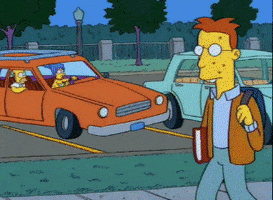
.
Always liked Ogre version better. But I’ll give you a thumbs up.
Likely too big, the max attachment size isn't very large since attachments are stored and paid for by ROD. Cut and paste video files from the internet are not stored on ROD so they are free. Not sure if that helps but as an example I had to decrease my photos by almost 90% to bring them within the allotted attachment size. You can try to use the attach files tab like O.S said but if it gives you a file too large warning you wont be able to add it.No. Guys. I meant uploading a vid from my pics.
Is there a special insert icon for vids?
youtube and x links will auto embed just by pasting them. Flat images will too but if they're too big they get rejected.
To insert an image use the Insert Image icon next to the smiley face. Gotta click on "By URL" tab then put the link in there.
Likely too big, the max attachment size isn't very large since attachments are stored and paid for by ROD. Cut and paste video files from the internet are not stored on ROD so they are free. Not sure if that helps but as an example I had to decrease my photos by almost 90% to bring them within the allotted attachment size. You can try to use the attach files tab like O.S said but if it gives you a file too large warning you wont be able to add it.
I am unsure if @CGI_Ram knows of a workaround other than hosting the file outside of ROD