Photoshop this - Tavon Austin
- Thread starter RamzFanz
- Start date
-
To unlock all of features of Rams On Demand please take a brief moment to register. Registering is not only quick and easy, it also allows you access to additional features such as live chat, private messaging, and a host of other apps exclusive to Rams On Demand.
You are using an out of date browser. It may not display this or other websites correctly.
You should upgrade or use an alternative browser.
You should upgrade or use an alternative browser.
Yeah, there's not much you can do other than smooth it out with the blur tool.Im getting a white outline when using photoshop around austin. I know i suck at this . help?
Unless RamzFanz has a cleaner copy.
ok thanksYeah, there's not much you can do other than smooth it out with the blur tool.
Unless RamzFanz has a cleaner copy.
- Thread Starter Thread Starter
- #27
Im getting a white outline when using photoshop around austin. I know i suck at this . help?
I don't use photoshop so I'll explain in the terms I know.
You select around Austin using a freehand selection tool (dotted lines). Set this with a feather first. or maybe you can do it after in PS. Then invert the selection so everything you don't want is selected. Then expand the selection by the same number as the feather (I use 1 or 2 on a typical internet quality image like 600x600). No white line. You'll need a solid background layer under it or the cut out set to transparent.
However, since I already did that, you may not get good results. I can email you a PS file if you want.
I don't use photoshop so I'll explain in the terms I know.
You select around Austin using a freehand selection tool (dotted lines). Set this with a feather first. or maybe you can do it after in PS. Then invert the selection so everything you don't want is selected. Then expand the selection by the same number as the feather (I use 1 or 2 on a typical internet quality image like 600x600). No white line. You'll need a solid background layer under it or the cut out set to transparent.
However, since I already did that, you may not get good results. I can email you a PS file if you want.
I figured a way to fix it, so am good atm, Also, What you explained flew right over my head lol. I am not good at photo shit.
- Thread Starter Thread Starter
- #29
I figured a way to fix it, so am good atm, Also, What you explained flew right over my head lol. I am not good at photo crap.
It's all about experimenting and finding good youtube tutors!
Feather and smooth are your friends!
Ok, here is my masterpiece, only took around 2 hours(yea yea I suck at this I know). First time doing anything like this so W/E. Figured Havenstein was missing his glory days in photoshop so thought he could tag along...


lol. awesome work Tron.Ok, here is my masterpiece, only took around 2 hours(yea yea I suck at this I know). First time doing anything like this so W/E. Figured Havenstein was missing his glory days in photoshop so thought he could tag along...

- Thread Starter Thread Starter
- #32
Ok, here is my masterpiece, only took around 2 hours(yea yea I suck at this I know). First time doing anything like this so W/E. Figured Havenstein was missing his glory days in photoshop so thought he could tag along...

DUDE! That's epic!
- Thread Starter Thread Starter
- #33
So, Dude, Your telling us You have Tavon wrapped around your Little Finger!?! Got some Dirt on him or just something he wants!!
CodeMonkey
Possibly the OH but cannot self-identify
Bravo!Ok, here is my masterpiece, only took around 2 hours(yea yea I suck at this I know). First time doing anything like this so W/E. Figured Havenstein was missing his glory days in photoshop so thought he could tag along...

The first thing that I thought of was the Tron logo where he's holding a disk up in the air, substituting Austin and your icon for said disc. There's several versions but something like...

- Thread Starter Thread Starter
- #38
OK, OK, I know you're thinking it. I'll do it.

- Thread Starter Thread Starter
- #40
Last edited: