I was leery at first, but eventually I updated my surface, and then my workstation at work.
Now the surface was nothing, with a solid state drive, it just runs fast as would expect it to with no noticeable difference in performance. But the workstation, had me really concerned as it's my main development machine. At first I was really nervous as the actual start menu seems slower, and it was linked to Cortana (at first as I discovered, at least until you turn it off) and it does want to combine local machine and web searches. After disabling the AV and Cortana, I had installed and reverted back to security essentials, I found it ran very fast. The memory manager seems much improved to me.
So there's really no change to your installed software, what will change in some cases are the actual drivers, which is to be expected. But for the most part, the new drivers seem to be working better, or smoother if you will.
Also, I don't know if anyone uses the command prompt, but I did find an option to make that opaque, which really looks cool with some backgrounds. One thing I'd really mention to anyone not used to the newer menu systems is forget about it and simply type what you want in the search bar. I know it seems backwards, but honestly with all of the new applications, and Microsoft's constant reorganization of interfaces to actually give people a reason to buy the new software, it can be hard to find anything anymore through the windows menu.
So don't do it, and simply type what you're looking for in the box next to the windows start button. Control Panel, Windows update, Device Manager. ODBC. Whatever, it's faster just to type it if you don't have it linked to the taskbar. It's what they tried to get people to do with 8, but failed at, but that anyone managing a 2012 server learns fast.
Anyway, after those experiences, I've made sure that all of the new boxes I have set up have 10 on them. Now, I'm a developer at heart and try not to spend a lot of time on Administrator, but I don't feel like this was an aggressive or time consuming move on my part.
Also, if you're worried about the upgrade causing problems and losing data, please, take care to back up your data anyway. Not a sell for the upgrade or anything, but a please save your priceless pictures or whatever.
Closing comment, use disk cleanup and system as soon as you're comfortable with the OS, Windows.old typically takes up 28GB on your hard drive.
Hope you found that useful
Now the surface was nothing, with a solid state drive, it just runs fast as would expect it to with no noticeable difference in performance. But the workstation, had me really concerned as it's my main development machine. At first I was really nervous as the actual start menu seems slower, and it was linked to Cortana (at first as I discovered, at least until you turn it off) and it does want to combine local machine and web searches. After disabling the AV and Cortana, I had installed and reverted back to security essentials, I found it ran very fast. The memory manager seems much improved to me.
So there's really no change to your installed software, what will change in some cases are the actual drivers, which is to be expected. But for the most part, the new drivers seem to be working better, or smoother if you will.
Also, I don't know if anyone uses the command prompt, but I did find an option to make that opaque, which really looks cool with some backgrounds. One thing I'd really mention to anyone not used to the newer menu systems is forget about it and simply type what you want in the search bar. I know it seems backwards, but honestly with all of the new applications, and Microsoft's constant reorganization of interfaces to actually give people a reason to buy the new software, it can be hard to find anything anymore through the windows menu.
So don't do it, and simply type what you're looking for in the box next to the windows start button. Control Panel, Windows update, Device Manager. ODBC. Whatever, it's faster just to type it if you don't have it linked to the taskbar. It's what they tried to get people to do with 8, but failed at, but that anyone managing a 2012 server learns fast.
Anyway, after those experiences, I've made sure that all of the new boxes I have set up have 10 on them. Now, I'm a developer at heart and try not to spend a lot of time on Administrator, but I don't feel like this was an aggressive or time consuming move on my part.
Also, if you're worried about the upgrade causing problems and losing data, please, take care to back up your data anyway. Not a sell for the upgrade or anything, but a please save your priceless pictures or whatever.
Closing comment, use disk cleanup and system as soon as you're comfortable with the OS, Windows.old typically takes up 28GB on your hard drive.
Hope you found that useful