My wife has been a beta tester for 10 for about a month. She likes it but does say there are few little bugs in it that need to be worked out. I've heard her say that if you have 8, you should upgrade immediately.
Should I get Windows 10?
- Thread starter Angry Ram
- Start date
-
To unlock all of features of Rams On Demand please take a brief moment to register. Registering is not only quick and easy, it also allows you access to additional features such as live chat, private messaging, and a host of other apps exclusive to Rams On Demand.
You are using an out of date browser. It may not display this or other websites correctly.
You should upgrade or use an alternative browser.
You should upgrade or use an alternative browser.
I wait until the end to do anything with my PC...That has worked for me for years.
View: https://youtu.be/Gu6vmNz-PhE
View: https://youtu.be/Gu6vmNz-PhE
bluecoconuts
Legend
Is the update from Windows 7/8.1 to Windows 10 required? I don't mind updating my OS but I prefer waiting until over 98% of the compatibility issues are resolved
No, but it's only free if you do it in the first year. If you have 8.1, I'd upgrade, if you have 7 then you can wait a few months or upgrade if you want.
- Thread Starter Thread Starter
- #25
Is the update from Windows 7/8.1 to Windows 10 required? I don't mind updating my OS but I prefer waiting until over 98% of the compatibility issues are resolved
Nope. But if you have an earlier version of Windows, keep in mind YOU WILL NOT HAVE WINDOWS MEDIA CENTER. It's gone. Completely. For good. If you have a tv tuner (like I do) you're going to have to get a 3rd party app. I think they even tell you this when you do hit that "install" button.
Windows Media *Player* is still there.
I upgraded to 10, and my fingerprint scanner doesnt work anymore. One finger would log me in to Facebook, here and Yahoo Fantasy site, another finger was for building distributers, window companies etc and another finger was banking and Credit cards...will take awhile to get used to entering passwords etc
I'm watching Windows 10 very carefully...
I'm a World of Warcraft player. Wife and I both play. We run Macs now, happily, but they're both getting long in the tooth. Not mine, but hers. Problem with mine is that the EFI on the first gen Mac Pro was a hybrid 32/64 bit so it won't run everything totally native 64 bit. Which means I can't upgrade to the latest OS. And that sucks because my machine, even though I bought it in 2006 as a workstation still runs like a champ and kicks butt.
Worse, on the Apple front, there's no affordable replacement. Everything, EVERYTHING is mobile. iMacs are made with laptop parts other than the screen. I don't like that and to get a decent gaming machine that has some future proofing to it runs over 3 grand. And that's not even a lot of future proofing.
Whereas, like with my Mac Pro, a PC tower is highly and easily upgradeable with affordable, off the shelf components.
I really, REALLY prefer Mac OS X to any version of Windows for a plethora of reasons. As a former network engineer, my reasons are both technical and aesthetic.
But, damn Apple doesn't make an affordable, upgradeable machine anymore...
So, I can spend the money on an iMac...
I can build a kick ass Hackintosh and hope Apple doesn't jack me, knowing that the fall back means having to switch to Windows at maybe a pretty inconvenient time...
Or, I can just make the switch to Win10...
My Plan B is to buy one of the later tower Mac Pros and ride that till the wheels fall off...
I dunno. One of the things that always irked the crap out of me in the Win environment is that rarely will anyone take responsibility for when anything breaks. I HATE that. It's always someone else's driver or conflict or some nonsense and I can't say as I ever remember having that on the Mac. There's plenty of other nonsense... just not that or I wouldn't be thinking of switching...
So, yeah. I'll be watching how Win 10 does.
I'm a World of Warcraft player. Wife and I both play. We run Macs now, happily, but they're both getting long in the tooth. Not mine, but hers. Problem with mine is that the EFI on the first gen Mac Pro was a hybrid 32/64 bit so it won't run everything totally native 64 bit. Which means I can't upgrade to the latest OS. And that sucks because my machine, even though I bought it in 2006 as a workstation still runs like a champ and kicks butt.
Worse, on the Apple front, there's no affordable replacement. Everything, EVERYTHING is mobile. iMacs are made with laptop parts other than the screen. I don't like that and to get a decent gaming machine that has some future proofing to it runs over 3 grand. And that's not even a lot of future proofing.
Whereas, like with my Mac Pro, a PC tower is highly and easily upgradeable with affordable, off the shelf components.
I really, REALLY prefer Mac OS X to any version of Windows for a plethora of reasons. As a former network engineer, my reasons are both technical and aesthetic.
But, damn Apple doesn't make an affordable, upgradeable machine anymore...
So, I can spend the money on an iMac...
I can build a kick ass Hackintosh and hope Apple doesn't jack me, knowing that the fall back means having to switch to Windows at maybe a pretty inconvenient time...
Or, I can just make the switch to Win10...
My Plan B is to buy one of the later tower Mac Pros and ride that till the wheels fall off...
I dunno. One of the things that always irked the crap out of me in the Win environment is that rarely will anyone take responsibility for when anything breaks. I HATE that. It's always someone else's driver or conflict or some nonsense and I can't say as I ever remember having that on the Mac. There's plenty of other nonsense... just not that or I wouldn't be thinking of switching...
So, yeah. I'll be watching how Win 10 does.
We installed it last night on one of our Desk Top Computers
We have 5 computers in the house , the wife and kid both have their Lap Tops which are about a year old and run Windows 8.1
And then we have another Lap Top and Desk Top that are pretty new that never get used that also run Windows 8.1
The computer I always use is an older Desk Top that's 3 or 4 years old and runs Windows 7 , I have a ton of stuff downloaded on that computer , and it's developed a few quirks over the years , which is why I went out and bought a new Desk Top and Lap Top a little while back , thinking my older Desk Top was on it's last legs , but.....................it just keeps chugging away
So now I have both those newer Desk Top and Lap Top just sitting around in reserve , I just turn them on every now and then to keep them updated , but their pretty much like brand new still
We had reserved the Windows 10 update on 4 of our 5 computer , I probably won't update the desk top that I always use , I'm not sure if that old thing could even handle the update , besides , I like Windows 7 just fine
Now as for the other 4 , as of yesterday , only my new Desk Top was ready for the update , so we downloaded it and installed it last night
The download and installation went pretty smooth , but again that desktop has hand very few things downloaded on it , iTunes was about it , so it was pretty much like a brand new computer
So we only played around with it just a little bit last night , just to see if everything worked , and from we could tell , everything worked smooth and quick , very seamless , looks like it works really well
We haven't had a chance to really play around with it enough to give it any kind of a review , but from what little we did use it last night ,I can already tell I'll like it way more then Windows 8.1
The wife and kid will play around with it a little more to see how they like it , but I'm sure we'll install it on the other 3 computers when it's their turn
We have 5 computers in the house , the wife and kid both have their Lap Tops which are about a year old and run Windows 8.1
And then we have another Lap Top and Desk Top that are pretty new that never get used that also run Windows 8.1
The computer I always use is an older Desk Top that's 3 or 4 years old and runs Windows 7 , I have a ton of stuff downloaded on that computer , and it's developed a few quirks over the years , which is why I went out and bought a new Desk Top and Lap Top a little while back , thinking my older Desk Top was on it's last legs , but.....................it just keeps chugging away
So now I have both those newer Desk Top and Lap Top just sitting around in reserve , I just turn them on every now and then to keep them updated , but their pretty much like brand new still
We had reserved the Windows 10 update on 4 of our 5 computer , I probably won't update the desk top that I always use , I'm not sure if that old thing could even handle the update , besides , I like Windows 7 just fine
Now as for the other 4 , as of yesterday , only my new Desk Top was ready for the update , so we downloaded it and installed it last night
The download and installation went pretty smooth , but again that desktop has hand very few things downloaded on it , iTunes was about it , so it was pretty much like a brand new computer
So we only played around with it just a little bit last night , just to see if everything worked , and from we could tell , everything worked smooth and quick , very seamless , looks like it works really well
We haven't had a chance to really play around with it enough to give it any kind of a review , but from what little we did use it last night ,I can already tell I'll like it way more then Windows 8.1
The wife and kid will play around with it a little more to see how they like it , but I'm sure we'll install it on the other 3 computers when it's their turn
bluecoconuts
Legend
I installed it on one of my laptops, so far I like it, but I haven't been able to play around with it at all. I'll probably look to update my other laptop from 7 pretty soon,
I'm looking forward to any reviews on AV/Malware, driver support (always important) and just overall usability. I know with Win 8, they dumbed it down so badly that to fix some things was just...weird. Not typically Windows-like, not Mac like, not Linux-like... just...weird.
- Thread Starter Thread Starter
- #32
I upgraded to 10, and my fingerprint scanner doesnt work anymore. One finger would log me in to Facebook, here and Yahoo Fantasy site, another finger was for building distributers, window companies etc and another finger was banking and Credit cards...will take awhile to get used to entering passwords etc
Interesting. Maybe it's a bug?
Still waiting for my "wave."
BonifayRam
Legend
bluecoconuts
Legend
Interesting. Maybe it's a bug?
Still waiting for my "wave."
You can force it if you want. My girlfriend got her notification on the release date, I forced one of my laptops, thinking about forcing the other as well, but I'll probably wait on it.
- Thread Starter Thread Starter
- #36
You can force it if you want. My girlfriend got her notification on the release date, I forced one of my laptops, thinking about forcing the other as well, but I'll probably wait on it.
I'll just wait. I just thought since I reserved it when I first got the icon, I'd figured I'd be among the first.
We reserved 4 of our home computers on the same day , but so far , as of yesterday ( haven't checked today yet ) only one of them has gotten the update , we're still waiting for the other three ,I'll just wait. I just thought since I reserved it when I first got the icon, I'd figured I'd be among the first.
bluecoconuts
Legend
I'll just wait. I just thought since I reserved it when I first got the icon, I'd figured I'd be among the first.
They're rolling it out in waves to help reduce wear on their servers I'm sure. My girlfriends update triggered day one, I forced it on my school computer, and my personal one just triggered now. This one is Windows 7, so there's not a big need to upgrade, but this computer has had some issues, so I'm just going to go with it and enjoy 10.
- Thread Starter Thread Starter
- #40
They're rolling it out in waves to help reduce wear on their servers I'm sure. My girlfriends update triggered day one, I forced it on my school computer, and my personal one just triggered now. This one is Windows 7, so there's not a big need to upgrade, but this computer has had some issues, so I'm just going to go with it and enjoy 10.
Yeah, that's what I've read. I wonder how the waves go though.
BTW, to anyone that has updated, does it keep all your saved files, downloads and software like Microsoft Office? Of course I'm going to back it up before, but it would be nice to know.