PhxRam
Guest
Profile cover.. This allows you to add a image to spice up your profile such as here http://www.ramsondemand.com/members/phxram.1/
To access it you can go to "Profile Cover"

There you can either add a new one or delete your current one. Once you add your image if you go to your profile, you will see your new image.
If you are not content with your image, you can hover over the upper left of your image and you will see a drop down that looks like this

Upload cover and remove are pretty self explanatory. Click reposition to move your image around in the defined area to center the image to your liking.
To access it you can go to "Profile Cover"

There you can either add a new one or delete your current one. Once you add your image if you go to your profile, you will see your new image.
If you are not content with your image, you can hover over the upper left of your image and you will see a drop down that looks like this

Upload cover and remove are pretty self explanatory. Click reposition to move your image around in the defined area to center the image to your liking.