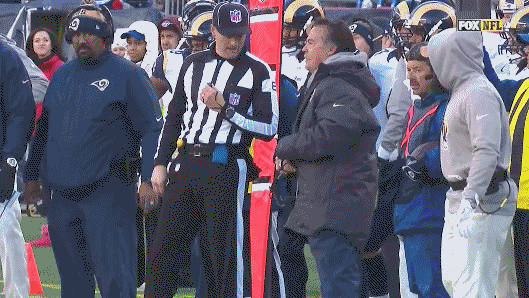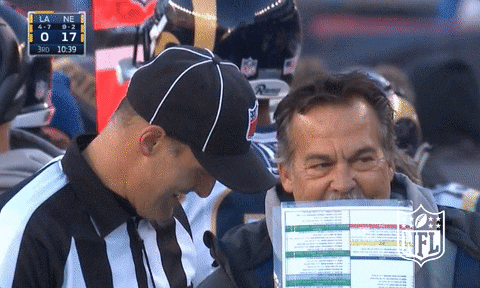ONCE YOU'VE ARRIVED - TEST POST HERE
- Thread starter CGI_Ram
- Start date
-
To unlock all of features of Rams On Demand please take a brief moment to register. Registering is not only quick and easy, it also allows you access to additional features such as live chat, private messaging, and a host of other apps exclusive to Rams On Demand.
You are using an out of date browser. It may not display this or other websites correctly.
You should upgrade or use an alternative browser.
You should upgrade or use an alternative browser.
12intheBox
Legend
RamsCardsJazz
Starter
This is a test. If you believe you have reached this page in error, then don't be so convoluted next time. That is all.....
SteezyEndo
The Immaculate Exception
Canuckramsfan
UDFA
Like it, but miss "go to first unread" or whatever the title was.
- Thread Starter Thread Starter
- #176
Like it, but miss "go to first unread" or whatever the title was.
I don't believe I ever used that, and you're not the first one to ask for it. But, I need more information. Can you describe it further? Where was it positioned? What did it do?
As far as jumping to unread in a thread, that button exists at the top, but not sure if this is what you mean? That's at the top right of the first post of the topic page.
I don't believe I ever used that, and you're not the first one to ask for it. But, I need more information. Can you describe it further? Where was it positioned? What did it do?
As far as jumping to unread in a thread, that button exists at the top, but not sure if this is what you mean? That's at the top right of the first post of the topic page.
View attachment 29667
I used it religiously, saved a great deal of scrolling.
Hit the 'What's New' button, ... where it now says 'Rams NFL-Talk', next to the day & time, there was the 'go to next unread' button instead.
- Thread Starter Thread Starter
- #179
I used it religiously, saved a great deal of scrolling.
Hit the 'What's New' button, ... where it now says 'Rams NFL-Talk', next to the day & time, there was the 'go to next unread' button instead.
Man. I'm really struggling to connect what you guys are talking about. I must have never used it.
We have "WHAT'S NEW" in the header ribbon, and in the ribbon under that "New posts". That's not what your talking about?
Man. I'm really struggling to connect what you guys are talking about. I must have never used it.
We have "WHAT'S NEW" in the header ribbon, and in the ribbon under that "New posts". That's not what your talking about?
View attachment 29668
Yes, ... go to and click the 'What's New' header, then look at the 'latest posts'. Take any post you want, where it now says 'Rams NFL-Talk', next to the day & time, there used to be the 'go to next unread' button in its place.