Why the iOS 7 App Icons Are So Ugly
iOS 7 is beautiful. It's exciting. It feels like a completely different phone—vibrant, alive and a design refresh in the truest sense of the world. But, um, what about them app icons? Some are nice but most are bizarre looking and possibly even ugly. How can something look so good inside but so weird on the face?
The Next Web reports that Jony Ive used two different teams to create the iOS 7 look. The app design team built each app while the print and web marketing design team were the ones responsible for setting "the look and color palette of the stock app icons". Even though the app design team followed the color palette as a guide, it's not a real surprise that two different teams from two different departments can create, well, two different things. In addition, there was very little communication between teams that designed different apps and app icons. That's why though all the icons share the same grid base, they can look so oddly disconnected with each other.
The good news? The Next Web reports that Jony Ive and Apple aren't married to anything we saw from iOS 7 at WWDC right now. Development is ongoing and it seems that the app icon design inconsistency could be addressed as we get closer to its official release date. Though Apple rarely ever dramatically changes what they previewed of iOS in beta, Apple has also never dramatically changed iOS like they have with iOS 7. The new app icons will be people's first encounter with the new iOS 7, Apple knows how important it is to get the first impression right.