I just found the following when I searched on Revit & Graphics Cards...
Given the above, I'd recommend a machine with a larger screen, say 15", and the NVIDIA GPU. You'll just have a little more weight to carry around.
So, this means going with the W5xx series Thinkpad. As I said in my earlier posts, I'm not a fan of 530's or newer, so I'd go back to a W520 as long as it has all of the features that you need (above I posted a video of a guy comparing the new vs old lenovo chassis deigns). Also,are there any particular external connection ports that you require?
Also, found that the W520 is on the Autodesk Hardware Certified list, which you can see at:
http://usa.autodesk.com/adsk/servle...2&catID=18254205&product=57&os=8192&system=40
They list two configurations, depending on which NVIDIA card you choose (but they recommend Win 7 as the OS).
Review
http://www.notebookreview.com/notebookreview/lenovo-thinkpad-w520-review/
PS. I found a refurbished model at Amazon for $710 with the NVIDIA 1000 GPU (rather than the 2000 GPU)
http://www.amazon.com/Lenovo-ThinkPad-W520-427637U-Notebook/dp/B004U5Y9LC