- Joined
- Jun 24, 2010
- Messages
- 36,306
- Name
- Stu

Re: Following up on Haile's post....
Not sure that's what they're called. The words that have ads linked to them. They show up looking like a link. Y'know like working.
Maybe it has something to do with Chrome or my settings somewhere within. If someone knows, I'd sure like to get rid of that particular little feature.
And..... you smell funny. There you have the tame version.
X said:Adwords? Surely you're not getting those here. I don't have anything installed like that.
Not sure that's what they're called. The words that have ads linked to them. They show up looking like a link. Y'know like working.
Maybe it has something to do with Chrome or my settings somewhere within. If someone knows, I'd sure like to get rid of that particular little feature.
And..... you smell funny. There you have the tame version.