What antivirus and/or internet security do you use?
- Thread starter -X-
- Start date
-
To unlock all of features of Rams On Demand please take a brief moment to register. Registering is not only quick and easy, it also allows you access to additional features such as live chat, private messaging, and a host of other apps exclusive to Rams On Demand.
You are using an out of date browser. It may not display this or other websites correctly.
You should upgrade or use an alternative browser.
You should upgrade or use an alternative browser.
I don't use Windows at home, but always liked AVG's conservative system load.
I'm currently using AVG free. I've been using it for a few years now. I haven't had any issues.
Firefox is my browser. Also been using it for a few years.
There are probably better options, but it's worked for me so far.
I need to look into that password keeper. With everything having a different login requirements, I forget which ones are which if I haven't used certain accounts in a while. Also my important logins are completely different than the others.
Firefox is my browser. Also been using it for a few years.
There are probably better options, but it's worked for me so far.
I need to look into that password keeper. With everything having a different login requirements, I forget which ones are which if I haven't used certain accounts in a while. Also my important logins are completely different than the others.
- Thread Starter Thread Starter
- #5
bitdefender has always been ranked #1 through AVG testing, and they have free ID theft protection, facebook protection, and other freebies. It's also really light on resources and works in the background without pop-ups or alerts. Adblock and ghostery are musts as browser extensions. Block all the pop-ups and keep sites from tracking you.Avast with pirate speak
What advantages do you see with the ones you use?
Lastpass is brilliant. If you can remember one password, you can have really complex passwords for all the sites you visit regularly.
- Thread Starter Thread Starter
- #6
It's really good. It works on all browsers, and you can get it for your phone too (for a nominal fee). You can also keep it on a flash drive in case you end up being on a different computer that doesn't have it and you can't remember your password for a certain site that has 27 characters.I need to look into that password keeper. With everything having a different login requirements, I forget which ones are which if I haven't used certain accounts in a while. Also my important logins are completely different than the others.
I would have no problem paying for a mobile version.It's really good. It works on all browsers, and you can get it for your phone too (for a nominal fee). You can also keep it on a flash drive in case you end up being on a different computer that doesn't have it and you can't remember your password for a certain site that has 27 characters.
This damn mobile might as well be stitched to my face. I use it nonstop for work, banking and Rod.
- Thread Starter Thread Starter
- #8
Look into it. I think you can try it for a little while before paying for it too (on mobile. It's free for browsers). I have about 50 different sites that I use it for, and I have completely random passwords for all of them (lastpass can generate them for you). I'd be completely screwed if I logged onto a computer that didn't have it, so that's why I keep a copy on a flash drive too. I think I take for granted the fact that I don't have to fill-in any login credentials for any site I've joined. It's pretty damn handy.I would have no problem paying for a mobile version.
This damn mobile might as well be stitched to my face. I use it nonstop for work, banking and Rod.
They encrypt and store (off-site) all of your passwords, so they can't be hacked. And if your computer gets compromised, there's no passwords stored, so you're all good.
I'm sold.Look into it. I think you can try it for a little while before paying for it too (on mobile. It's free for browsers). I have about 50 different sites that I use it for, and I have completely random passwords for all of them (lastpass can generate them for you). I'd be completely screwed if I logged onto a computer that didn't have it, so that's why I keep a copy on a flash drive too. I think I take for granted the fact that I don't have to fill-in any login credentials for any site I've joined. It's pretty damn handy.
They encrypt and store (off-site) all of your passwords, so they can't be hacked. And if your computer gets compromised, there's no passwords stored, so you're all good.
will have to dig this thread up when my *gasp* Norton expires in January.
Every year I think about changing up, but next thing I Know, time has flown by and Norton automatically renews.
Every year I think about changing up, but next thing I Know, time has flown by and Norton automatically renews.
Earlier this year I stopped using Windows and switched to Linux. There's a default firewall but I don't have an antivirus program as of yet.
bluecoconuts
Legend
- Thread Starter Thread Starter
- #14
You won't need one.Earlier this year I stopped using Windows and switched to Linux. There's a default firewall but I don't have an antivirus program as of yet.
You won't need one.
Yeah, that's what I heard. Linux takes some getting used to but it's better than Windows. After XP expired it was either Linux or pay big bucks for a Microsoft upgrade. No thanks.
- Thread Starter Thread Starter
- #17
Shoot. I could have given you a Windows 8 product key.Yeah, that's what I heard. Linux takes some getting used to but it's better than Windows. After XP expired it was either Linux or pay big bucks for a Microsoft upgrade. No thanks.
But you're better off now anyway. I couldn't do Linux because of the many windows-based programs I run.
But I would much prefer it nonetheless.
Yeah, that's what I heard. Linux takes some getting used to but it's better than Windows. After XP expired it was either Linux or pay big bucks for a Microsoft upgrade. No thanks.
I love XP, still use it at home. I have to replace my desktop, it's 7 years old and it's time. I'm going to miss XP. I've actually just wondered if my ram is dead and if I can get away with swapping that out. Is there a way to test that? I know Windows later versions have built in tests for hardware but I don't think XP does.