@RamFan503 and
@flv . Thanks for the tips. I do have a Flicker account but they are being bought out or aquired and my pics may not stay there with the new service so I'm not using it any longer.
I have a Google Photo account now that is easy to use if I wanted to post a link but I like to provide the photos for our members to see without having to go to another site. You know, just scroll through them and continue on with the thread. If someone has a question or comment about one of the pics, I can just scroll back up and see what they are referring to as opposed to having open another site. Just my preference.
Last year Danny and George helped me out and with the PhotoBucket route that George paid for. I appreciated the help but don't want to burden others with all the dang pics I take (sometimes far too many). Posting them within the thread was a concern due to the numbers I was posting and the storage space being taken up by them.
The first pic I posted here I used Postimage.org. That seemed to work fairly easy. I need to go back and re-read Flv post on how to do this simpler. Something got lost in the translation to my brain. Could be the Scotch.
Thanks again guys. Let me play with it a bit.
VR













 [/URL]
[/URL]