- Joined
- Jun 28, 2010
- Messages
- 49,209
- Name
- Burger man

To all -
Read me! Yes, I'm long, but I might save you time.
First things first… Let's make sure I look good... The new ROD is built to adjust the layout based on screen size. Most screens it will look the same… but on tablets, depending the orientation mode, it may adjust. Widgets down the sidebar become hidden behind a collapsible that can be opened.
The collapsable is the little grey button (top right of your screen);
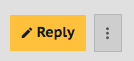
ROD should look great out of the box, but you may find adjusting the font size (in your preferences - upper right of the screen... click on your avatar) to LARGE may trigger a look you prefer. This is very important to remember and perhaps worth trying. It really depends on the device you use as your primary and/or simply a desire for LARGER text.
IF requIred, clear your browser cache if anything just doesn’t look right.
We ARE having a problem with the image window on the front page. It may be white or turn white. This is on our end. It will be resolved Friday. Not all users may experience this.
"Long Press" reaction buttons are here. This will eliminate most of the accidental fat-finger hits we get today. We are still adjusting the available reactions (available emoticons). Reactions are tallied and displayed on your member page. (POINT OF CLARITY; LONG PRESS ON DEVICES, HOVER YOUR MOUSE ON PC)
Also with the reactions, there is a trick to read. With each emotion there is a "," between member names who rated that emotion. It's pretty easy to figure out, but takes a second.
The Chat system has been enhanced considerably. We have two rooms set up by default; General Chit Chat and Game Day. Addition rooms can be created. Members can create their own rooms. The chat engine is pretty nice.
Along the top menu you'll notice a label "Calendar". This is tied to the events forum. Events are created in the Calendar area. They are posted in the Events area for discussion as before.
All of the widgets are dynamic along the side of pages, or in the collapsible areas. You sort of need to poke around and learn what they do. They don't do much, but they do have features or launch things.
The member cards are full of goodies.
"Forum" along the top menu (has a lot of drop down options). "What's New" summarizes recent board activity. This is a handy page.
You can post photos directly from your phone into the post box (on suitable browsers). If you click the "upload files" button, you will be prompted to choose from photos or camera. This will be helpful for ROD events or Camp where a quick photo upload makes sense.
System Alerts; by default you will get most of the alerts. If you wish to (turn some off) and choose the alerts you receive, go to your profile and/or member page. In your preferences, you can toggle on/off any alerts.
Giphy integration @tiger1971
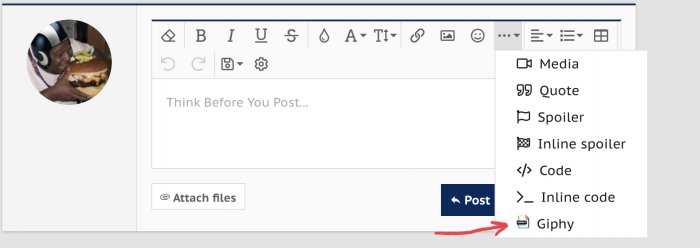
IMPORTANT: regular pasting in of gifs must be done by copying then press MEDIA then paste.
Smiles; I am still loading these. Please be patient. They are still not sequenced optimally either.
FAQ Pages are not fully updated. We're working on those.
SportsBook hasn't been fully combed over, so we might see a bug or two there.
----
If you run into something you can't figure out, or seems off.... Please be patient and try many things. Some of the items have changed slightly, so you may need to try new things to accomplish the same things as before.
And lastly; please be patient with fixes. The primary goal for the first few days is optimizing the performance so it may take some time to deal with all bugs.
As the board fills up, if the site stutters, we will focus on those fixes first.
Tip, tap here to reply;
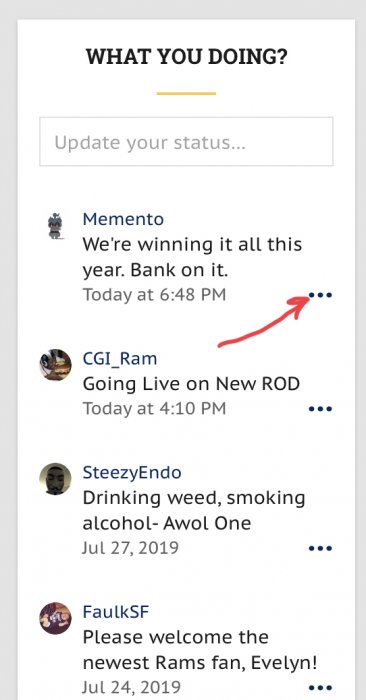
Read me! Yes, I'm long, but I might save you time.
First things first… Let's make sure I look good... The new ROD is built to adjust the layout based on screen size. Most screens it will look the same… but on tablets, depending the orientation mode, it may adjust. Widgets down the sidebar become hidden behind a collapsible that can be opened.
The collapsable is the little grey button (top right of your screen);
ROD should look great out of the box, but you may find adjusting the font size (in your preferences - upper right of the screen... click on your avatar) to LARGE may trigger a look you prefer. This is very important to remember and perhaps worth trying. It really depends on the device you use as your primary and/or simply a desire for LARGER text.
IF requIred, clear your browser cache if anything just doesn’t look right.
We ARE having a problem with the image window on the front page. It may be white or turn white. This is on our end. It will be resolved Friday. Not all users may experience this.
"Long Press" reaction buttons are here. This will eliminate most of the accidental fat-finger hits we get today. We are still adjusting the available reactions (available emoticons). Reactions are tallied and displayed on your member page. (POINT OF CLARITY; LONG PRESS ON DEVICES, HOVER YOUR MOUSE ON PC)
Also with the reactions, there is a trick to read. With each emotion there is a "," between member names who rated that emotion. It's pretty easy to figure out, but takes a second.
The Chat system has been enhanced considerably. We have two rooms set up by default; General Chit Chat and Game Day. Addition rooms can be created. Members can create their own rooms. The chat engine is pretty nice.
Along the top menu you'll notice a label "Calendar". This is tied to the events forum. Events are created in the Calendar area. They are posted in the Events area for discussion as before.
All of the widgets are dynamic along the side of pages, or in the collapsible areas. You sort of need to poke around and learn what they do. They don't do much, but they do have features or launch things.
The member cards are full of goodies.
"Forum" along the top menu (has a lot of drop down options). "What's New" summarizes recent board activity. This is a handy page.
You can post photos directly from your phone into the post box (on suitable browsers). If you click the "upload files" button, you will be prompted to choose from photos or camera. This will be helpful for ROD events or Camp where a quick photo upload makes sense.
System Alerts; by default you will get most of the alerts. If you wish to (turn some off) and choose the alerts you receive, go to your profile and/or member page. In your preferences, you can toggle on/off any alerts.
Giphy integration @tiger1971
IMPORTANT: regular pasting in of gifs must be done by copying then press MEDIA then paste.
Smiles; I am still loading these. Please be patient. They are still not sequenced optimally either.
FAQ Pages are not fully updated. We're working on those.
SportsBook hasn't been fully combed over, so we might see a bug or two there.
----
If you run into something you can't figure out, or seems off.... Please be patient and try many things. Some of the items have changed slightly, so you may need to try new things to accomplish the same things as before.
And lastly; please be patient with fixes. The primary goal for the first few days is optimizing the performance so it may take some time to deal with all bugs.
As the board fills up, if the site stutters, we will focus on those fixes first.
Tip, tap here to reply;
Last edited: