- Joined
- Oct 28, 2012
- Messages
- 2,116
- Name
- Dale

I have got to get this fixed! I have done searches and tried all sorts of things but I still get this message in the lower left hand portion of the screen "resolving host". When that happens, I cannot do anything related to the internet.
I have run a DNS flush (which restarts my computer), I disabled IP6 (or is it IPV6), I have cleared cache, refreshed IP, re-installed Chrome, everything I can find on my searches I have done. It happens in Chrome and IE. That's the only two browsers I have and I use Chrome exclusively. I am running Windows 7.
Does anyone have any knowledge of how to fix this? Come football season I will get very frustrated if I have to restart my computer every 15 or 20 minutes when I'm streaming a Rams game.
I have run a DNS flush (which restarts my computer), I disabled IP6 (or is it IPV6), I have cleared cache, refreshed IP, re-installed Chrome, everything I can find on my searches I have done. It happens in Chrome and IE. That's the only two browsers I have and I use Chrome exclusively. I am running Windows 7.
Does anyone have any knowledge of how to fix this? Come football season I will get very frustrated if I have to restart my computer every 15 or 20 minutes when I'm streaming a Rams game.