I have XP on my desktop and I don't give a crap if they don't provide support for it anymore. As long as you have enough memory it runs just fine.
I've used 7 and 8 and they are good, but you don't need that newfangled crap my man LOL.
Shouldn't that have been written in blue?  -------------------------
-------------------------
When Windows XP support ends, this is how you secure your PC and save all updates
By David Ludlow
Despite the end of Windows XP support looming, it is estimated that 27.7 per cent of the world's computers still use it. Many security flaws uncovered in Windows Vista, 7 and 8 may also apply to Windows XP, with hackers potentially able to use Microsoft's own security updates to find new ways of exploiting the ageing operating system.
Only Windows 7, with around 47 per cent of the market, sits above Windows XP, with the much maligned
Windows 8 taking just shy of seven per cent of the OS cake.
If you're one of the many Windows XP users out there, the big question is, what happens now support has stopped? There are plenty of articles warning of an incoming hacker storm, as cyber-criminals run riot through unpatched security holes in Windows XP, but how true is this scenario? In this article, we're going to show you how to keep your Windows XP computer safe.
WINDOWS XP NO MORE SECURITY PATCHES
When Windows XP Support ends in April, it means that Microsoft will no longer be issuing any security updates for this operating system. You'll still be able to download and update patches up to this date, but if a new flaw in the operating system is discovered, it will go unpatched. Potentially, this means that hackers could target the new flaw, letting them infect a Windows XP machine.
 You'll still be able to install old security updates, but no new patches will be released
You'll still be able to install old security updates, but no new patches will be released
This sounds bad, but before you get too worried about Microsoft no longer providing patches, it's important to understand the other threats to your computer.
First, other software may have flaws in it, which allows an attacker to infect your computer. Cyber-criminals typically attack well-known bits of software that most people have, so Adobe Reader and Java are typical targets, no matter which version of Windows you're running. Just because Microsoft is going to Windows XP updates doesn't mean other manufacturers will do the same, so you can still update other bits of software.
Finally, cyber-criminals use a variety of social engineering tricks to get you to install dodgy software or give them access to your accounts. While AV suites will detect some of these threats, they don't detect everything and certainly won't stop you passing on your username and password over the phone. In this regard, whether or not Microsoft has released new updates for Windows XP or not makes no difference to your security.
As you can see, then, Microsoft's decision to stop releasing updates for Windows XP is actually only one part of the security puzzle. This is good news, as it means it's still possible to defend your computer against threats, as we'll show you.
WINDOWS XP EXISTING UPDATES
We've talked to Microsoft and it has confirmed that all existing security patches and updates for Windows XP will still be available after support officially ends. This means that after the 8th April 2014, you'll still be able to use Windows Update to download all existing security patches.
This is important, as if you re-install Windows XP, you should still apply all of the existing patches in order to make the base operating system as secure as it should be.
There is a worry that Microsoft will decide at some point to pull the updates from its website or make them harder to get. Don't worry, as the best thing you can do when support ends is to
make a custom XP disc with SP3 and all updates pre-applied.
As our instructions in the previous link show you, slipstreaming is a brilliant thing to do. This takes your original XP installation files and bundles together the service pack and updates into it. When you install XP from this disc, it's completely up-to-date with no need to visit Windows Update for anything. Given the situation with XP, this is the best thing that any existing XP user can do.
INSTALL ANTI-VIRUS
To stop flaws in Windows XP being exploited, you need to have proper security software installed on your computer. This will help negate the impact of no longer having security updates coming from Microsoft. You need to choose carefully, though, as your existing security might not be good enough.
Although Microsoft has said that
Security Essentials, its free security package, will continue to get XP updates until July 2015, you shouldn't rely on it, as it always comes near the bottom in our AV tests. Instead, you need to install decent security software to protect against threats.
If you want free protection,
Avast! 2014 Free anti-virus is a far superior product. However, if you can, you should buy a security suite.
Kaspersky Internet Security 2014 is our favourite security suite, blocking all the live threats we put against it. In addition, Kaspersky will detect many exploits, preventing criminals from being able to take over your computer.
 Proper security software will protect Windows XP
Proper security software will protect Windows XP
Of course, there's a chance that the security companies will stop providing new versions of their software or virus definitions that are compatible with Windows XP, but while that OS is still such a huge part of the market we can't see that happening for a few years. In other words, with proper security software installed on Windows XP, you've got peace of mind that your computer is as secure as it can be.
UPDATE SOFTWARE
As we pointed out, it can be other out-of-date bits of software that create security holes criminals can exploit. For this reason, you need to make sure that you keep all software completely up-to-date. A lot of software will automatically update itself, but not all will.
To save manually checking, you can use a free software updater instead. These scan your computer for installed applications, then check online to see if there's a newer version installed. There are a few programs out there, but
Secunia PSI and
Update Notifier are two of the best.
 Secunia PSI will scan your computer for out-of-date software
UPDATE DRIVERS
Secunia PSI will scan your computer for out-of-date software
UPDATE DRIVERS
Device drivers have been known to contain security flaws, which can be exploited, so it's important to keep these updated, too. There are free tools, such as
Device Doctor, which will scan your computer for drivers and let you know if there's an updated version available. Make sure you decline all the other bits of software Device Doctor asks you to install when you run its installation program.
 You can scan your computer for driver updates
You can scan your computer for driver updates
Use Device Doctor with a little caution, particularly if you have a laptop, as some computers can be a little finicky about driver updates and you don't want to break your computer. You can also check for drivers manually, visiting your manufacturer's website for the latest drivers. Graphics drivers for the major card manufacturers can be downloaded from
Nvidia and
AMD.
SWITCH BROWSERS
If you're using Internet Explorer under Windows XP, it's time to stop. Windows XP only supports Internet Explorer 9, which means that it's at least two versions out of date and vulnerable to some exploits.
 Both Chrome and Firefox have up-to-date versions for Windows XP
Both Chrome and Firefox have up-to-date versions for Windows XP
Fortunately, both
Google Chrome and
Firefox have been continuously updated for Windows XP, so you can download the latest version and be confident that you'll get future updates, too.
DISABLE JAVA FOR WEB BROWSING
Java has had a bit of a kicking in recent times, with big failures in its security causing a lot of problems. One of the most sensible things you can do is disable Java from running in browsers, which means you can still run standalone Java-based apps, but your browser won't run this content online. To do this go to the Control Panel and select Java from the Classic view. Click the Security tab and deselect the 'Enable Java content in the browser' tickbox. Click OK to apply the setting. You'll be warned that you'll need to restart your browsers for the changes to take effect.
 Disabling Java for web browsers can increase security
SWITCH TO A LIMITED ACCOUNT
Disabling Java for web browsers can increase security
SWITCH TO A LIMITED ACCOUNT
Limited accounts are a great way to use Windows XP securely. As the name suggests, these accounts have restrictions on them, so they can't install or remove all applications, or make system-wide changes, such as changing a hard disk's partitions. However, a Limited account also means that software you encounter can't do any of the above things, either. So, if you're running a Limited account and run some malware, it will be as limited as you are.
There are a couple of tricks, which we'll show you, for running things as Administrator when you need to. This means that you're protected day to day, but you have Administrator tools ready when you need them.
To create a Limited account, first you need to log in as an Administrator and make sure the account has a password. Go to Control Panel, User Accounts and select your user account. Click Create a password and enter a new password twice. Enter a hint if you want, then click OK. Next click Home, then click Create a new account and give it a name, click Next, then select Limited and click Create Account. You've now got a Limited user account. You can set a password for it by following the steps at the start of this paragraph. You can now restart your computer and log in as the Limited account.
 A Limited Account in Windows XP is more secure
A Limited Account in Windows XP is more secure
You'll find that you can do pretty much everything from the Limited account, but you may stumble into the restrictions. For example, if you try and install a new application, you may get a warning message telling you that you don't have the right permissions. To get around this, right-click an installer or application and select Run As from the menu. Click 'The following user', select your Administrator account from the drop-down menu, enter its password and click OK. You'll now be able to run your task.
Unfortunately, Windows XP isn't as refined as Windows 7 or 8 and there are some times where a Limited account is no good and there's no option to run as an Administrator. In these circumstances, you'll need to log out of your account and log in as an Administrator. From there you can add and remove applications, update drivers and perform all of your usual maintenance. If you don't want the hassle of having to switch accounts, stick with an Administrator-only account, but just be aware that it's not as secure as the Limited version.
HOW LONG WILL WINDOWS XP BE SECURE FOR?
Unless there's a massive vulnerability that security software can't protect against, Windows XP should still have a long life in front of it. As long as security software, drivers and other applications have Windows XP updates for them, the operating system can continue to be used securely and reliably. At some point you'll find that new hardware and software won't support the OS, and updates stop coming, but until that day you don't need to upgrade.