- Joined
- Jul 27, 2010
- Messages
- 31,326

I do not have almost any computer savvy about creating a screen shot and somehow pasting to an email (Outlook). I am using Windows 11. If I can't figure this out, the state of Oregon will remove my Mom's Medicaid help to pay for Memory Care rent. The facility has been home for her 14 years and would be a traumatic thing for all involved if she had to move.
Thank you in advance,
Leroy D/ AKA Loyal
Thank you in advance,
Leroy D/ AKA Loyal