LosAngelesRams said:
X said:
LosAngelesRams said:
i know a streaming site, are we allowed to post this kinda stuff here? :ww:
Sure. Obviously we take no responsibility for what happens once people leave
this site.
firstrowus.eu
make sure you get ad blocker or some kind of blocker because there is quite a few pop ups but once they are closed you are golden.
I've been using this site for like 4 years now.
Enjoy

Edit: let me know if anyone needs help understanding how it works once your on the site, basically you click on the American football tab then click the game you want to watch. there will be different links, those are different people streaming so if one sucks try another one.
I did this write-up last year, and it's a pretty decent way to navigate that site.
1. Download and install a browser called "Opera": <a class="postlink" href="http://www.opera.com/download/" onclick="window.open(this.href);return false;">http://www.opera.com/download/</a>
It works for any operating system.
2. Once it is installed, open it up, and go to this link:
<a class="postlink" href="http://www.thefirstrow.eu/sport/american-football.html" onclick="window.open(this.href);return false;">http://www.thefirstrow.eu/sport/american-football.html</a>
3. In your opera browser window, at the top of the page, is a button called "AUTHOR MODE". Find that button, and from the drop down menu, choose "USER MODE".
We are going to watch all games in "USER MODE". Never use "Author Mode" for these games.
4. Once you choose "USER MODE", your web page will look like crap. That's exactly what we want.
5. Scroll down the page, and find a link to a game you want to watch. Click it. A new window (Tab) will open with the game in it (if the game is on)
6. Scroll down the new page until you find the game. It's there, just keep scrolling.
There will be no ads covering the game. If there are ads covering the game, you did something wrong. Reload the page (hit the f5 key) and try again.
NOTE: This method DOES NOT prevent viruses, trojans, or malware from infecting your computer. All it does is strip away the ads that block the game. You should always run your anti-virus and firewall when viewing these games.
Go to the Opera button in the top corner, then go to toolbars, then customize.
Then you have to check the box that says View Bar.
THEN Author Mode will be available at the top of the browser.